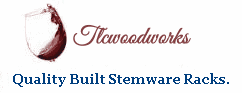Shopping Cart Instructions
After you've chosen your product
tap or click the Add To Cart
button above the drop down menu.

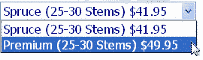
Note: If you are purchasing a single item
or special custom order
(any item the does not have a drop down menu),
simply tap or click on the Add To Cart button to proceed.
Once you've hit the Add To Cart button
you'll be redirected to
our Secure Shopping Cart.
Once there, you can change quantities
and see your total.
Then simply click or tap on the
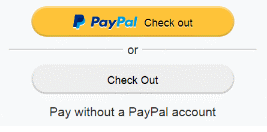
button to proceed.
Follow the onscreen prompts
and you'll be done in just a few moments.
If you need to leave us a message,
please click or tap here to learn how
to use the message feature at PayPal's Check Out.
Or, you can simply leave us a message
and we'll confirm your request when
we send you your Payment Confirmation email.